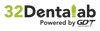Most Searched
Cart
Cart

If you work in a dental lab, you know that precision is everything. A minor mismatch between an implant analog and its system can throw off an entire case, causing frustration, delays, and costly remakes. It’s a small component, but its role is critical - implant analogs replicate the exact positioning of the actual implant within a working model, guiding the fabrication of a perfectly fitting restoration.
But here’s the challenge: not all implant analogs are created equal. They come in different designs, materials, and compatibility ranges. Choosing the wrong one can lead to inaccurate models, improper abutment fit, and compromised restorations. So how do you ensure that you’re matching the right implant analog to the correct system every time? Let’s break it down.
At its core, an implant analog acts as a stand-in for the actual implant during the model-making process. Whether you're working with a plaster model or a digital workflow, the analog is the anchor that ensures all subsequent steps - whether it’s fabricating an abutment or designing a full-arch restoration - are based on precise implant positioning.
In a traditional workflow, implant analogs are placed into a stone or resin model after an impression is taken. The better the match, the more accurate the final restoration will be. In digital workflows, CAD/CAM analogs are designed to fit seamlessly into printed models, ensuring a smooth transition from scan to restoration.
This means the analog isn't just a placeholder. It dictates how well the final prosthetic fits the patient’s implant, influencing stability, occlusion, and long-term success.
One of the biggest decisions labs and dentists face is whether to use original equipment manufacturer (OEM) analogs or aftermarket alternatives. While it might seem like a small detail, the difference between these two options can impact the final outcome in major ways.
OEM analogs are made by the same company that manufactures the implant. This guarantees an exact match in design, connection type, and tolerances. The downside? They often come with a higher price tag.
Aftermarket analogs, on the other hand, are produced by third-party manufacturers. Some are meticulously engineered to match OEM specifications, while others can have slight variations that affect fit and accuracy. While they may be more affordable, labs should always ensure that the analog is truly compatible with the implant system being used.
So, does it matter? Absolutely. The decision comes down to balancing cost, accuracy, and reliability. If an aftermarket analog is off by even a fraction of a millimeter, it could lead to misalignment, open margins, and ill-fitting restorations.
When choosing the right implant analog, one of the first things to check is whether it’s designed for an internal or external connection system.
External connection implants were the industry standard for years, featuring a flat-top design where the abutment sits on top of the implant. While still used today, external connections are more prone to screw loosening and micro-movements over time. If you're working with an external hex implant, the analog needs to mimic that exact connection shape to avoid any discrepancies in abutment positioning.
Internal connection implants, on the other hand, provide a tapered or conical fit, improving stability and reducing micro-gaps. These systems rely on an analog that precisely matches the internal geometry to ensure a secure fit. Using an external analog for an internal system (or vice versa) will create serious misalignments in the final restoration.
If you're ever in doubt, double-check the implant system’s technical specifications and ensure that your analog aligns perfectly with the correct connection type.
Even if you get the implant connection right, platform size mismatches can ruin the entire case. Implant systems come in different diameters, and each size requires a corresponding analog that reflects those precise measurements.
A 2.0mm platform analog won’t function properly in a model designed for a 2.42mm implant, even if the connection type is the same. A too-small analog can create gaps in the restoration, while an oversized analog will just not fit inside at all.
Before selecting an analog, always confirm:
The platform diameter of the implant
Whether the analog is system-specific or multi-compatible
If the analog aligns with the abutment selection
Precision here makes the difference between a flawless restoration and a redo that costs time and money.
Even if you have the right analog, how you place it in the model matters just as much. A slight deviation in positioning can affect angulation, emergence profile, and final prosthetic fit.
When working with traditional stone models, it's essential to:
Ensure no bubbles or distortions in the impression material.
Verify the analog is fully seated in the impression before pouring the model.
Avoid over-trimming the stone around the analog, which can affect stability.
For digital workflows, CAD/CAM analogs need to be placed with the exact alignment dictated by the scan data. Misalignments in the digital model can lead to printing errors that translate into physical inaccuracies in the final restoration.
A perfect analog placement ensures that everything downstream - abutments, crowns, and bridges - aligns correctly with the implant in the patient's mouth.
Some labs prefer multi-platform analogs, which are designed to work across different implant brands and connection types. These can be a good option when dealing with a variety of implant systems or when OEM parts aren’t available.
However, system-specific analogs are engineered to provide a perfect fit for a single implant brand and type. If you need the most accurate model possible, system-specific analogs are always the safer choice.
If you're using multi-platform analogs, always:
Check the tolerance levels to ensure proper fit.
Verify that the abutment selection matches the implant system.
Test the analog’s seating stability in both traditional and digital models.
The choice comes down to balancing convenience, precision, and cost-effectiveness.
Matching the right implant analog with the correct system isn’t just a step in the workflow - it’s the foundation of a well-fitting, functional restoration. A single mistake in compatibility, placement, or selection can lead to an ill-fitting prosthetic, wasted materials, and frustrated dentists.
To ensure accuracy, always:
Confirm implant system compatibility before selecting an analog.
Use high-precision, properly machined analogs for predictable results.
Pay attention to connection type, platform size, and tolerances.
Double-check placement accuracy in both traditional and digital workflows.
Getting it right means fewer remakes, better restorations, and satisfied clients. It’s a small part of the process, but its impact is huge. When implant analogs match their systems perfectly, the entire restoration process becomes smoother, more efficient, and more reliable.
+1 (929) 442-0773
Monday - Friday
9:00 AM-5:00 PM EST
Recha Freier 9
M-tower building
Beer Sheva 8489442
Israel
Join our growing community of dental professionals!
!